- Product
-
Solution
-
By Industry
Cybersecurity solutions tailored to your industry’s needs.
-
- Resources
-
Books
Our ultimate guides and playbooks
Solution Briefs
Overview of PureDome’s functionality
-
Quizzes
Assess your cybersecurity readiness
Case Studies
PureDome customer success stories
Newsletter
Subscribe to the PureDome newsletter
-
- About Us
- Partner
- Pricing
- Download
Virtual Assistance Security: Essential Tips for SMBs
-
Sharmeen Saleem
-
30 Jan 2024
- 9 min read
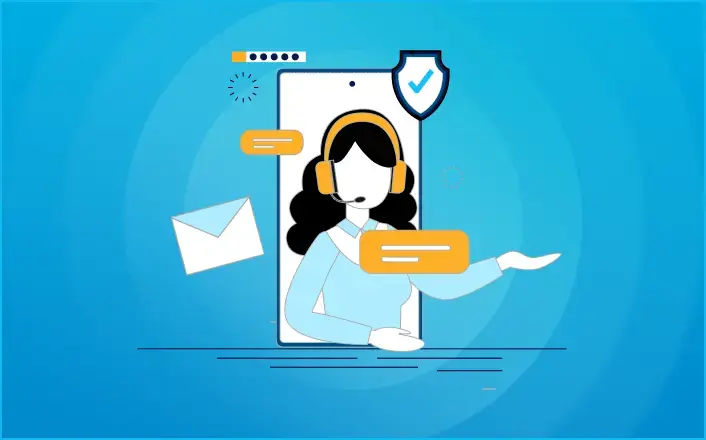
-1.webp?width=864&height=418&name=cover%20(11)-1.webp)
In this ever-evolving digital landscape, small and medium-sized businesses (SMBs) are increasingly turning to virtual assistance to streamline their operations and boost productivity. However, with this growing reliance on virtual support comes the vital need to prioritize security.
This comprehensive guide will delve into the various aspects of securing your virtual assistance services that SMBs must implement to ensure the security and confidentiality of their virtual assistance setup.
From identifying common cybersecurity threats to implementing strong password policies and secure data storage solutions, we've got you covered!
What are the Security Risks in Virtual Assistance Services?
As a virtual assistance service provider, it is crucial to understand the potential security risks that can compromise your operations. These threats could come from anywhere - public WiFi networks, weak passwords, and even email scams.
To protect your business effectively, you must first identify these vulnerabilities. That way, you can implement robust security measures to safeguard against them.
Identifying Common Cybersecurity Threats for Virtual Assistants
Cybercriminals are always on the lookout for ways to exploit weaknesses in systems and procedures. Therefore, understanding common cybersecurity threats is essential to securing your virtual assistant services.
The Dangers of Using Public WiFi Networks
Public WiFi networks may seem convenient but pose significant risks as they often need to be more secure. Hackers can easily intercept data transmitted over these networks, making them dangerous for conducting business activities.
Weak Passwords and Their Implications on Data Safety
Password strength plays a critical role in protecting sensitive information from unauthorized access. Weak passwords that are widely used can be exploited by cybercriminals, leading to potential data breaches.
Being aware of these risks is just the beginning. Implementing effective solutions like strong password policies or business VPN services can ensure maximum protection against cyber-attacks while maintaining operational efficiency within your organization.
Stay HIPAA compliant and protect sensitive patient data with robust systems in place. Learn more about the importance of compliance for healthcare organizations. #HIPAA #cybersecurity #healthcare
What are Remote Work Security Best Practices?
Remote work security best practices are guidelines and measures designed to ensure the safety and protection of sensitive information when working remotely. As remote work becomes more prevalent, it is crucial to implement these practices to mitigate potential security risks.
Here are some key remote work security best practices:
Implementing Strong Password Policies
Enforcing robust password policies is one of the most fundamental ways to boost security in virtual assistance services. Creating complex and unique passwords can be a game-changer in cybersecurity. It's like having an unbreakable lock on your digital front door.
Steps towards Creating a Strong Password Policy
The first step towards building a solid password policy is understanding what makes a good password. Include numbers, symbols, and uppercase and lowercase letters, and avoid prominent dictionary words or combinations of keyboard sequences. Also, consider using password generators that create random and secure passwords.
Importance of Regular Password Updates
Regularly updating passwords adds another layer of protection against potential threats. It's like changing locks regularly. Even if someone had managed to make a copy of your key before, they wouldn't be able to use it. Implementing multi-factor authentication can enhance account security by requiring additional verification steps during login processes.
For instance, users must know their passwords and have access to something physical like their phones, where they receive verification codes via SMS or app notifications.
Following these steps, you can create a strong password policy that will help protect your virtual assistance services from cyber threats. It is essential to remain aware and knowledgeable of the most recent security procedures in order to safeguard your networks from potential cyber threats.
Key Takeaway:
The article discusses the importance of virtual assistants in maintaining HIPAA compliance within the healthcare industry. It emphasizes the need for secure channels when handling sensitive patient information, such as inventory management and updating electronic health records. Adherence to HIPAA guidelines ensures legal compliance, reinforces patient trust, and strengthens doctor-patient relationships.
Safeguarding Against Email Scams and Phishing Attacks
Email scams have become a common security threat in this increasingly digital world. Cybercriminals often disguise themselves as reputable entities to trick unsuspecting victims into revealing sensitive information. For virtual assistance services, phishing attacks can be particularly harmful as they may lead to unauthorized access or loss of crucial data. Therefore, learning how to identify these attempts and protect your network is vital.
Spotting Red Flags in Scam Emails
A keen eye can help spot scam emails before any damage is done. Look out for suspicious elements such as generic greetings, misspellings or poor grammar, requests for personal information, or pressure tactics urging immediate action. The Federal Trade Commission provides valuable resources on identifying and reporting spam messages that could potentially save your business from a cybersecurity disaster.
It's important to stay vigilant and report any suspicious emails immediately. Beware of potential hazards from clicking links or downloading attachments, as this may result in a malware infection.
Best Practices For Handling Suspicious Emails
If something appears dubious, immediately report it and remove it from your mailbox. Report any suspicious emails to the relevant authorities so that they can take appropriate measures against perpetrators. Remember, vigilance is critical when dealing with potential phishing threats. Stay safe online.
Limiting Internet Exposure
The more you're exposed to the web and its contents, the greater your risk of falling victim to malicious actors. This is why practicing safe browsing habits is essential in maintaining security while providing virtual assistance services.
Safe Browsing Habits Every VA Should Adopt
The first step towards limiting internet exposure is adopting safe browsing habits. This includes avoiding suspicious websites, not clicking on unverified links or pop-ups, and regularly clearing cookies and cache data.
The Federal Trade Commission provides some useful tips for recognizing phishing scams worth checking out.
Using Secure Business VPNs For Enhanced Online Privacy
A VPN for business functions as a protective barrier, shielding your web activity and obscuring your IP address to prevent malicious actors from tracking or intercepting data. Encrypting data traffic and masking your IP address makes it harder for malicious actors to intercept or access information.
If you're working remotely using public WiFi networks, a reliable business VPN service, such as PureDome Project's solution, which offers SASE architecture combined with ZeroTrust principles, can provide enhanced cybersecurity protection against potential attacks.
Company Computers Only Policy
One way to significantly reduce security risks in virtual assistance services is by implementing a company computers only policy. This means encouraging employees to use company-provided devices for work-related tasks rather than personal ones.
This approach can be beneficial because personal devices may lack necessary safeguards or could already be infected with malware. Additionally, it's easier to manage and monitor the security of company-owned hardware.
Advantages of the "Company Computers Only" Policy
The primary benefit of this policy is that it grants IT personnel greater command over the technology employed in corporate operations. IT departments can guarantee all systems have the most current antivirus programs, firewalls, and other security features.
In addition, having uniformity in hardware and software across all systems simplifies troubleshooting when issues arise. It also allows IT teams to roll out updates or patches more efficiently without worrying about compatibility problems.
A less obvious but equally important benefit is that this strategy helps maintain professional boundaries between work and personal life for your team members. By using separate devices for each domain, they can avoid distractions during working hours while keeping their private data safe from potential corporate breaches at the same time.
To make this transition smoother for your staff members accustomed to using their gadgets, consider providing training sessions on how best to utilize new equipment. You should also communicate clearly why these changes are being made - emphasizing the importance of secure practices in maintaining the integrity of the organization's digital infrastructure.
Two-Factor Authentication For Enhanced Security
As the virtual world progresses, so does the complexity of cyber dangers. One effective way businesses can protect themselves is by integrating two-factor authentication (2FA) into their systems. Adding a layer of security, such as two-factor authentication (2FA), can help thwart cyber criminals from accessing your systems even if they have obtained login credentials. It's like having a second lock on your door makes breaking in harder for cybercriminals.
Setting up 2FA across all platforms
Implementing 2FA might seem daunting at first glance, but it's actually relatively straightforward. Most online services offer this feature, and setting it up usually involves linking your account with another device or email address. The process varies slightly depending on the platform, but typically you'll receive a unique code via text message or an authenticator app whenever you attempt to log in from a new device.
Requiring this additional verification step significantly reduces the chances of falling victim to brute force attacks or phishing scams. Remember, though, while 2FA offers improved security, it doesn't replace good password hygiene - always use strong passwords and change them regularly.
To help secure data and maintain trust, these practices should be incorporated into your cyber security plan. After all, as Benjamin Franklin once said: An ounce of prevention is worth a pound of cure.
As the Head of IT and CIO, it's crucial to ensure that your organization is taking the necessary steps to protect against cyber threats. Two-factor authentication is just one of many tools to help you achieve this goal. Implementing this security measure across all platforms can significantly reduce the risk of unauthorized access and protect your organization's sensitive data.
PureDome provides a suite of services to help businesses protect their network from cyber threats and safeguard sensitive data. Contact us today to learn more about how we can help you strengthen virtual assistance security.
Key Takeaway:
The article discusses the importance of virtual assistants in maintaining HIPAA compliance within the healthcare industry. It emphasizes the need for secure channels when handling sensitive patient information, such as inventory management and updating electronic health records. Adherence to HIPAA guidelines ensures legal compliance, reinforces patient trust, and strengthens doctor-patient relationships.
Secure Data Storage Solutions
Storing sensitive data securely is critical to maintaining the integrity and confidentiality of your business operations. Ensuring that any data obtained by unauthorized individuals is rendered unreadable through encryption is an essential component of secure storage.
Choosing Suitable Encrypted Storage Options
The first step towards secure data storage involves selecting an appropriate encrypted solution. These can range from hardware-based options like encrypted flash drives to software services. Selecting a solution that meets your specific requirements is essential when choosing an encryption tool.
A good rule of thumb when choosing an encryption tool is to ensure it uses robust algorithms like AES 256-bit encryption. This standard offers robust protection against brute force attacks, where hackers attempt every possible combination until they find the right key.
Also, consider ease-of-use factors. While security should never be compromised for convenience, using tools that integrate seamlessly into your workflow will increase adoption rates among team members. For instance, some cloud providers offer built-in encryption features that automatically encrypt files before uploading them onto their servers - providing both convenience and security in one package.
Therefore, in order to ensure the effectiveness of digital security, it is essential that all potential weak points are identified and addressed. Thus, while implementing encrypted storage solutions, ensure that other areas, such as password policies, email safety measures, and internet exposure, are adequately addressed.
Leverage Secure Cloud Services
The necessity for strong security protocols is ever-growing in the digital world. One such solution is leveraging secure cloud services. These platforms offer scalable storage solutions while providing comprehensive security features.
One of the most significant advantages of these services is encryption during transit and at rest. This means that your data remains protected whether transferred or stored, thereby ensuring maximum protection against potential attacks.
Selecting Trustworthy Cloud Service Providers
The first step towards securing virtual assistance operations via cloud services involves choosing a reliable provider. Not all cloud service providers are equal, so it is essential to research their compliance certifications, data center locations, and privacy policies.
When selecting a provider, you should consider factors like compliance certifications, data center locations, and privacy policies.
Another crucial aspect lies beyond this initial selection process: continuous monitoring and management of your chosen service. Periodic evaluations guarantee that you're receiving the agreed-upon performance and security from your cloud service provider.
In essence, by adopting secure cloud services as part of your cybersecurity strategy, you're bolstering data safety and enhancing operational efficiency through their scalability benefits.
Sharing Need-to-Know Information Only
In virtual assistance services, sharing only need-to-know information is a key strategy to enhance security. This approach minimizes the chances of a breach by reducing the amount of unnecessary shared details, thus shrinking your overall vulnerability surface area.
Guidelines Around Sharing Sensitive Business Information
When it comes to dealing with sensitive business data, discretion is crucial. To maintain trust and reduce risk exposure, all team members must be aware of what constitutes 'need-to-know' information and adhere to these guidelines.
This helps maintain trust within teams and reduces potential loopholes that cybercriminals can exploit. For instance, limiting access to customer databases or financial records based on job roles can significantly reduce risk exposure.
A practical approach to accomplish this is the utilization of role-based access control (RBAC), allowing you to limit system access based on user roles in your company.
Beyond restricting access, consider implementing strict policies around how such information should be handled when necessary - for example, requiring encryption before sending sensitive files via email or using secure file transfer protocols like SFTP instead of traditional FTP methods. Here's an informative piece on why secure file transfer protocols matter in safeguarding your data during transit.
The bottom line? Be informed about who has access to what - less is often more when protecting your company's valuable assets from potential threats.
Avoid Sharing Personal and Confidential Information
Not only does this protect individuals from potential harm, but it also safeguards the integrity of your entire organization.
Consider this: every piece of personal or confidential data shared increases risk exposure for both individuals and organizations. Therefore, practicing restraint in sharing such details is not just about maintaining trust within your work environment; it is also about ensuring security.
The Impact of Indiscretion
The implications can be severe if sensitive data falls into the wrong hands. In 2023, British Airways faced a hefty penalty of £183m after hackers accessed the personal data of half a million customers, illustrating that even large corporations are not immune to cyber threats and emphasizing the need for caution when dealing with confidential information.
This serves as a warning that even major companies are prone to cyber-attacks, emphasizing the necessity of being vigilant when dealing with confidential data.
Practicing Discretion in Virtual Assistance Services
To mitigate these risks, you should adopt strict policies around sharing client-related specifics. Only share what is necessary to complete tasks while keeping unnecessary details private. This provides an example of why such practices are essential.
Maintaining Trust and Integrity in Your Work Environment
Maintaining confidentiality is about avoiding legal repercussions and preserving relationships with clients who entrust us with their valuable data. By doing so, you uphold your reputation as a reliable partner in business.
Conclusion
In conclusion, securing virtual assistance is paramount for small and medium-sized businesses (SMBs) in today's digitally-driven world. As SMBs increasingly rely on virtual support to streamline operations and enhance productivity, the potential risks associated with data breaches and unauthorized access become increasingly prevalent.
From implementing robust data protection measures and multi-factor authentication to educating team members on cybersecurity best practices, these measures collectively form a powerful defense against potential threats.
By prioritizing virtual assistance security, you can safeguard their sensitive information, maintain customer trust, and preserve their reputation. Remember, no business is too small to be a target, and a proactive approach to security is the key to preventing costly and damaging incidents.
Frequently Asked Questions
What is a virtual assistance provider?
A virtual assistance provider is a company or individual that offers remote administrative, technical, or creative support to businesses or individuals. They typically provide email management, scheduling, research, data entry, and social media management.
What tasks can I outsource to a virtual assistance provider?
You can outsource a wide range of tasks to a virtual assistance provider, including administrative tasks like email and calendar management, data entry, travel arrangements, and research. They can also assist with customer support, social media management, content creation, graphic design, and other specialized tasks based on their skill set.
How do I find a reliable virtual assistance provider?
To find a reliable virtual assistance provider, you can start by asking for recommendations from colleagues or friends who have used virtual assistants in the past. You can also search online platforms specializing in connecting businesses with virtual assistants, review their profiles, and read client testimonials. It's essential to thoroughly vet their experience, skills, and reviews before making a decision.
What should I consider when hiring a virtual assistance provider?
When hiring a virtual assistance provider, consider their experience, skill set, availability, communication skills, and pricing structure. Discussing confidentiality and data security measures and defining clear expectations and deliverables is crucial before starting the working relationship.
How do virtual assistance providers typically charge for their services?
Virtual assistance providers may charge an hourly rate, a monthly retainer, or a project-based fee. The pricing structure can vary depending on the complexity of tasks, the level of expertise required, and the provider's experience. Discussing and agreeing on the pricing and payment terms in advance is essential.
Stay up to date with the latest cybersecurity insights and best practices
Get the latest information, stories, and resources in your inbox. Subscribe for monthly updates.
Securing 1000+ Businesses Across The World
