- Product
-
Solution
-
By Industry
Cybersecurity solutions tailored to your industry’s needs.
-
- Resources
-
Books
Our ultimate guides and playbooks
Solution Briefs
Overview of PureDome’s functionality
-
Quizzes
Assess your cybersecurity readiness
Case Studies
PureDome customer success stories
Newsletter
Subscribe to the PureDome newsletter
-
- About Us
- Partner
- Pricing
- Download
Comprehensive Guide to Geolocation Testing of iOS Devices
-
Pure Dome
-
27 Jan 2024
- 7 min read
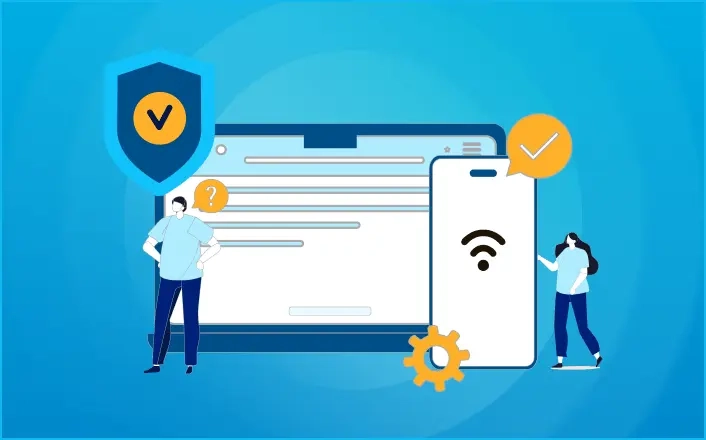
.webp?width=864&height=418&name=cover%20(2).webp)
Geolocation testing of iOS is essential in today's mobile world, where location-based services are increasingly sought. This blog post will delve into the importance and methods of geolocation testing on iOS devices.
We'll explore various strategies, from using business VPNs to change the location for testing and gathering global users for real-time tests to automating tests with tools like Testsigma.
Whether you're a Head of IT or CIO looking to enhance user experience based on geographical locations or simply interested in the technicalities behind your favorite food delivery app pinpointing your exact location - this comprehensive guide on geolocation testing of iOS has got you covered!
Why is Geolocation Testing in iOS Important?
Realizing the necessity of geolocation testing in iOS is imperative as you move through a time when mobile applications progressively become location-aware. This process involves validating an app's performance and functionality across different geographical locations, ensuring optimal user experience.
In 2023 alone, around 36% of all mobile applications used some form of location-based services. This surge in demand is mainly due to users' growing need for personalized experiences based on their physical surroundings.
The Rise in Demand for Location-Based Services
The increased popularity of location-based services is due to several factors, such as higher utilization of mobile phones, improvements in GPS technology, and organizations using these technologies to provide more specific offerings. From food delivery apps like Uber Eats pinpointing your exact address for seamless deliveries to social media platforms using your locale data for tailored content - geolocation has become a critical aspect of our digital lives.
How Geolocation Impacts User Experience
The effect that geolocation has on user experience is immense. For instance, imagine using a weather forecasting app that fails to detect your current city accurately - this could lead you to make ill-prepared plans. Thus accurate geolocational data ensures relevant information delivery enhancing overall UX significantly.
Moreover, with privacy regulations like GDPR coming into play globally, it's crucial now more than ever before that apps respect users' locational preferences while delivering personalized experiences - thus underlining further why thorough testing becomes indispensable here.
Key Takeaway:
Geolocation testing in iOS is crucial for ensuring optimal user experience in location-based mobile apps. With the rise in demand for personalized services based on users' physical surroundings, accurate geolocational data and thorough testing are essential to avoid frustrating experiences and potential loss of customers.
How to Use a VPN to Change Location for Testing?
Simulating different geographical locations during testing is no longer an uphill task, thanks to Virtual Private Networks (VPNs). With the right business VPN solution like PureDome, testers can easily change their device's IP address to simulate browsing from any location around the globe, thus allowing them to assess app performance in various regions without having to physically travel. This flexibility allows testers to validate app performance across various regions without needing to leave their desks.
The use of VPNs has seen significant growth over recent years. In fact, Statista reports that about 26% of global internet users accessed VPNs in 2023. This surge indicates how vital these tools have become in our increasingly connected digital landscape.
How to Use a VPN for Geolocation Testing
First, choose a reliable and reputable VPN service provider that offers numerous server locations worldwide. Once installed on your device or network system, select the desired location from the list provided by your chosen provider. After successfully establishing a connection, run tests as though you were physically present at that location.
Benefits and Limitations of Using a VPN
A bonus of using a VPN is its user-friendly nature; it only requires basic computing know-how. It also provides security by encrypting data traffic between devices while allowing access to region-restricted content.
However, despite its benefits, using a VPN isn't always sunshine and rainbows. Some limitations include slower internet speeds due to encryption processes and potential blocking by certain websites or apps detecting usage through known commercial IPs used by popular providers.
Key Takeaway:
Using a VPN allows testers to simulate different geographical locations for app performance testing without leaving their desks. While VPNs offer simplicity and security, they may also result in slower internet speeds and potential blocking by certain websites or apps. Choosing a reliable and reputable VPN service provider that offers robust security protocols for safe browsing/testing activities is important.
Gathering People Around the World for Real-Time Testing
With the advent of mobile apps, crowdtesting has become a powerful means to ensure your app works effectively across various regions. This approach leverages individuals from around the globe who test your application under real conditions.
Understanding How Crowdtesting Works
In essence, crowdtesting is like having an army of testers at your disposal. These testers use their own devices and networks in their respective locations to provide diverse data points that can help identify potential issues or bugs specific to certain regions.
For instance, if you have a weather forecasting app targeted towards North America and Europe users, getting feedback from actual users living in these areas would be invaluable. It's almost like having user feedback during the testing phase itself.
Advantages and Challenges with Crowd Sourcing Tests
Crowdtesting offers several advantages, such as access to real-world environments, diversity of devices/networks used by testers, and quick turnaround times due to parallel testing activities happening simultaneously worldwide.
However, it also presents some challenges - managing communication with distributed teams can be tricky; ensuring consistency among tests conducted by different individuals might require additional effort; dealing with language barriers could pose difficulties, especially when working on global projects.
The Market Size & Growth Potential
The value proposition offered by this method seems quite compelling considering that, according to a Global Market Insights report, the crowdtesting market size exceeded the USD 1 billion mark globally by the end of the year 2023. As businesses strive to deliver superior customer experiences through their digital offerings, there is room for further growth within this space. So why not leverage the power of crowds today?
Optimize your app's performance worldwide with crowdtesting. Leverage real users from different geographies for diverse and valuable feedback. #CrowdTesting #AppPerformance
Automating Geolocation Tests with Tools like Testsigma
Geolocation testing is critical to app development, particularly for applications that heavily depend on location-based services. Manually running these tests can be tedious and may lead to mistakes. This is where automation tools such as Testsigma come into play.
Testsigma offers a streamlined approach to geolocation testing by simulating GPS coordinates or network conditions associated with different locales. It eliminates the need for physical movement across locations, saving valuable time and resources.
Features Offered by Automation Tools Like Testsigma
The tool's comprehensive feature set includes automated scriptless test case creation, parallel execution on multiple devices/emulators/browsers/clouds, real-time reports & analytics, among others. Moreover, it supports continuous integration/continuous delivery (CI/CD) pipelines, making it ideal for Agile teams.
Apart from its functionality, Testsigma also focuses on enhancing user experience. Its easy-to-use interface and excellent customer support make navigation through various functionalities seamless, even for non-tech-savvy users.
Role Played By Automated Testing Tools in Ensuring Comprehensive Coverage
An effective geolocation test strategy should cover all possible scenarios that could occur during the actual usage of the application under varying geographic conditions. This is not always feasible manually due to resource constraints or logistical challenges.
This is where automation shines. With tools like Testsigma, you can easily simulate any number of scenarios without needing an extensive infrastructure setup or complex configurations. Just input your requirements and let the tool do its magic.
In fact, according to a review by SoftwareTestingHelp, Testsigma's ability to handle complex test cases while maintaining simplicity in design sets it apart from other similar products.
While automated testing offers significant advantages over manual methods, it's important to recognize pitfalls such as false positives/negatives, which may arise due to incorrect configuration/setup, etc. Hence, careful planning and execution remain key to achieving desired results.
Moreover, maintaining a balance between manual and automated tests based on specific project needs/goals will help ensure optimal utilization of resources, leading to improved efficiency and overall performance improvement metrics within the organization.
Key Takeaway:
Automating geolocation tests with tools like Testsigma saves time and resources by simulating GPS coordinates or network conditions. These automation tools offer features such as scriptless test case creation, parallel execution, and real-time reports to ensure comprehensive coverage of location-based services in app development.
Getting Started With Mobile Geolocation Testing on iOS Devices
When it comes to geolocation testing, setting up a simulated environment is the first crucial step. This involves using devices or emulators that can mimic different geographical locations. Apple's iOS Simulator, for instance, allows you to set custom GPS coordinates and test your app's behavior in various locales.
The next stage is creating relevant test cases or scenarios based on your target demographics. If you're developing an app for a global audience, consider how users from different regions might interact with your product differently due to varying cultural norms or regulations.
Setting Up Simulated Environments on iOS Devices/Emulators
To simulate location changes in real-time during testing, developers often use tools like Xcode's Debug menu. You can select from predefined locations or manually enter the specific latitude and longitude values - this flexibility makes it easier to cover all possible scenarios.
Besides simulating physical movements between points A & B (great for apps relying heavily on navigation), these tools also allow us to emulate variations in network conditions - particularly useful when considering potential connectivity issues faced by end-users across the globe.
Creating Appropriate Test Scenarios Based On Target Demographics
Understanding who will be using your application plays a significant role while devising effective tests; factors such as age group, language preference, device type, etc., should ideally influence the creation of these scripts. For example, if the majority of the user base comprises millennials, then incorporating features like social media integration into the scenario would make sense, whereas elderly folks might prefer simpler interfaces devoid of any complex functionalities.
In addition, remember that each region has its own unique characteristics, which could impact usability. Hence, ensure these aspects are adequately covered within respective case studies too.
Key Takeaway:
To conduct geolocation testing on iOS devices, developers can use tools like Apple's iOS Simulator to simulate different locations and test app behavior. It is important to create relevant test scenarios based on the target demographics, considering factors such as cultural norms and regulations that may affect user interaction with the app.
Expert Advice For Effective Geolocation Testing
Geolocation testing is essential to ensuring your iOS app delivers a seamless user experience across various locations. Comprehending the cultural differences and local tastes that may affect how users engage with your app is just as important as utilizing the right technology.
To maximize the benefits derived from this type of validation activity, it's crucial to follow best practices. These could range from choosing the right toolsets and techniques to maintaining robust documentation and performing thorough analysis post-completion.
Choosing The Right Tools And Techniques
The first step in effective geolocation testing involves selecting appropriate tools and techniques. While VPNs offer convenience for simulating different geographical locations, crowdtesting provides real-world data points that are invaluable for assessing performance under diverse conditions. Additionally, automation tools like can help streamline the process by simulating GPS coordinates or network conditions associated with different locales.
Maintaining Comprehensive Documentation
Maintaining comprehensive documentation throughout the testing process is another critical best practice. This includes documenting test cases and scenarios based on target demographics, recording any issues encountered during testing along with their resolutions, and keeping track of changes made to improve app performance across different geographic regions.
Performing Thorough Analysis Post Completion
Once you've completed geolocation tests on your iOS devices or emulators, performing a thorough analysis of the results is important. This will provide insights into potential areas for improvement as well as identify trends or patterns related to specific geographic regions that require further investigation or adjustments in future iterations of your application.
Key Takeaway:
Geolocation testing is crucial for ensuring a seamless user experience in iOS apps across different locations. To achieve this, it's important to choose the right tools and techniques, maintain comprehensive documentation, and perform thorough analysis post-completion.
Conclusion
In conclusion, geolocation testing of iOS is crucial for ensuring the accuracy and functionality of location-based services in mobile applications.
With the rise in demand for these services and their impact on user experience, it's important to perform thorough testing to ensure users get accurate and relevant information based on their geographical locations.
Whether you're using a business VPN service to change location, gathering people around the world for real-time testing, automating tests with tools like Testsigma, or setting up simulated environments on iOS devices/emulators, there are various approaches to conducting geolocation testing.
By following expert advice and creating appropriate test scenarios based on target demographics, organizations can effectively validate the performance of their apps across different locations.
Stay up to date with the latest cybersecurity insights and best practices
Get the latest information, stories, and resources in your inbox. Subscribe for monthly updates.
Securing 1000+ Businesses Across The World
