- Product
-
Solution
-
By Industry
Cybersecurity solutions tailored to your industry’s needs.
-
- Resources
-
Books
Our ultimate guides and playbooks
Solution Briefs
Overview of PureDome’s functionality
-
Quizzes
Assess your cybersecurity readiness
Case Studies
PureDome customer success stories
Newsletter
Subscribe to the PureDome newsletter
-
- About Us
- Partner
- Pricing
- Download
Best Practices for .NET Security: Safeguarding Applications and Developers
-
Aiman Ikram
-
22 Apr 2024
- 3 min read


Microsoft's .NET is popular for its tools and libraries for creating all kinds of web applications. With each.NET update, Microsoft boasts about its framework's versatility, but when it comes to web applications - security is the name of the game.
Even though .NET Core has solid security, you have to stay on top of fixing vulnerabilities before and after launching your app. Recently, there's been a heads-up from the U.S. Cybersecurity and Infrastructure Security Agency about a flaw in .NET and Visual Studio that's being actively exploited. It's a reminder to stay vigilant and keep an eye out for vulnerabilities, both before and after launching your app.
In this blog, we’ll dive into .NET security and share top tips to keep your web apps safe and sound.
What is .NET Security?
Securing your apps in .NET means protecting them against a range of threats. These can include anything from unauthorized access to data breach. It can also convert attacks like injection and cross-site scripting.
.NET security is important for keeping things running smoothly and earning user trust. Did you know that about 75% of the top 20 detected vulnerabilities in .NET are rated as high risk?
What is Code Access Security in .NET?
In .NET, Code Access Security (CAS) acts as a gatekeeper. It dictates the permissions of code based on its source and actions. By setting limits and permissions, it makes sure that code only does what it needs to. This keeps malicious activity at bay.
Why is .NET Security At Risk? Key Insights:
- Complexity of Software: .NET apps are full of layers, dependencies, and outside connections, making it easy for attackers to slip through the cracks.
- Human Error: Developers might accidentally open the door to security risks through coding blunders or lack of testing. A whopping 88% of data breaches are traced back to employee slip-ups.
- Insecure Coding Practices: Not validating user input, relying on outdated libraries, or skipping secure communication protocols can leave your .NET apps wide open to attacks.
- Exploitation of Framework Weaknesses: Even though .NET's tough, it's not invincible—hackers can still find weak spots in the framework or its components.
- Targeted Attacks: Hackers have their eyes on .NET apps, especially the ones dealing with sensitive data or high-profile targets.
- Evolving Threat Landscape: Cyber threats continually evolve as attackers continuously develop new techniques and tools.
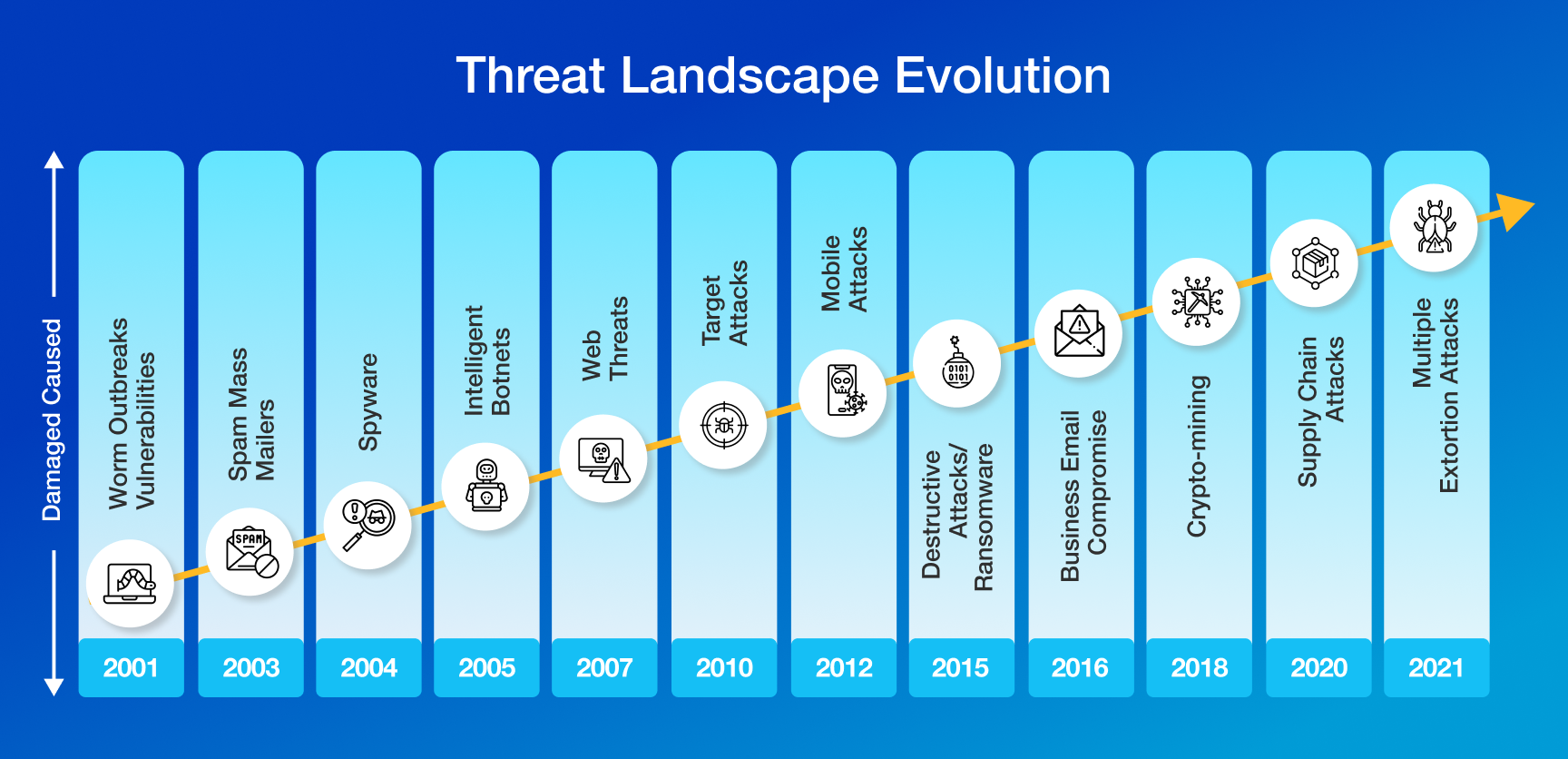
- Insufficient Security Measures: This means apps aren't up to date with security measures like authentication, access controls, or robust encryption, etc.
How to Implement Security in .NET Web Application?
Keeping your .NET web app safe is important for protecting sensitive data and keeping out unwanted visitors. Here are top 6 tips to nail down security:
1. Authentication
Use authentication methods like forms authentication or OAuth to verify users' identities, ensuring that only the required people can have access to your resources.
2. Authorization
Set rules for who can do what in your app to control who gets to see sensitive data. Use tools like role-based access controls or claims-based authorization to manage permissions smoothly.
3. Input Validation
Check and clean up any user inputs to prevent attacks like SQL injection and cross-site scripting (XSS).
4. Secure Communication
Make sure data traveling between your app and users stays safe by using strong encryption like HTTPS with TLS/SSL.
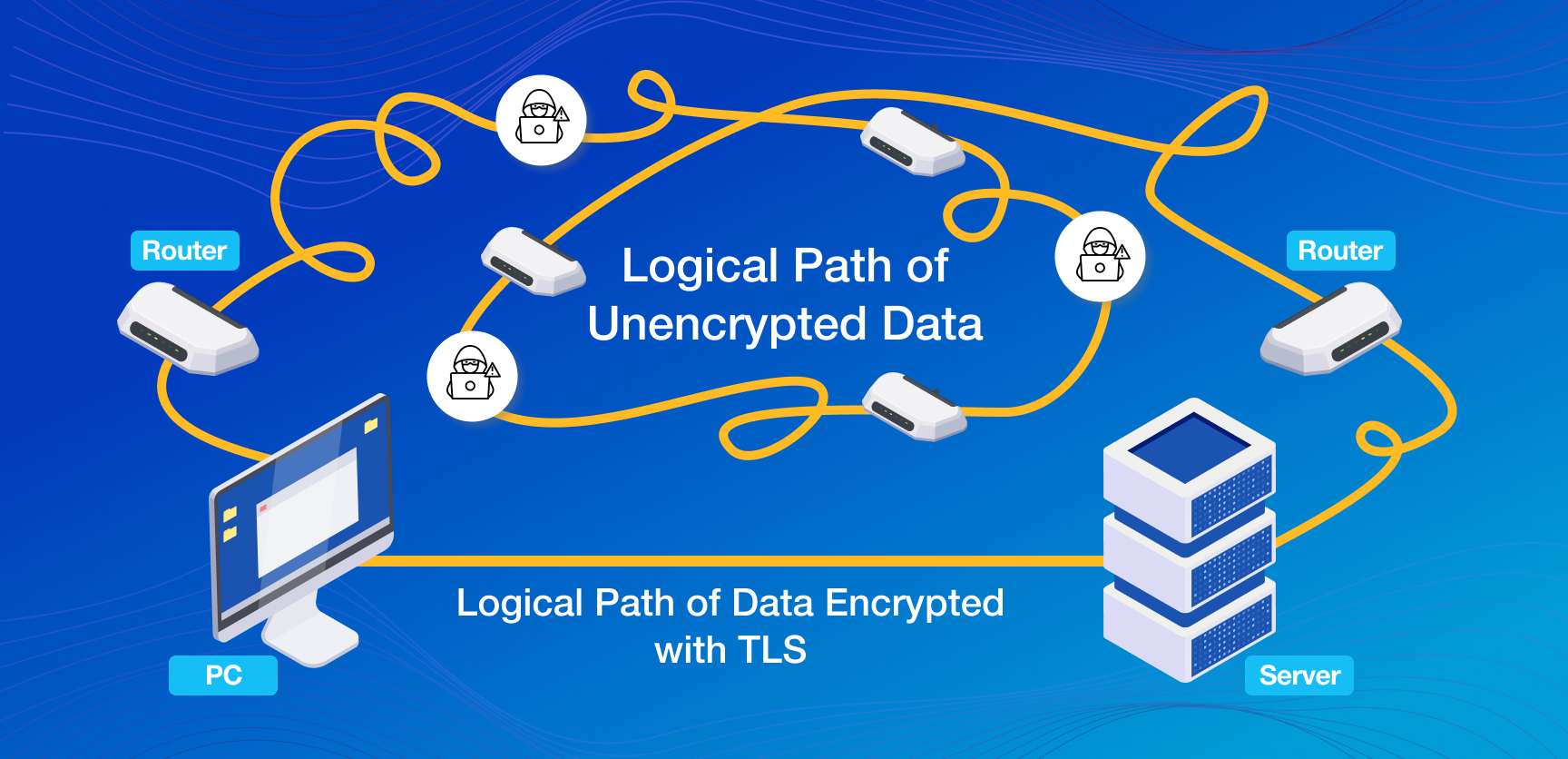
5. Secure Configuration
Tweak your web, app, and database servers' settings to keep them safe, like disabling services of data you don't need and only letting the right people in.
6. Zero Trust Network Access (ZTNA)
With its "never trust, always verify" approach, it prevents unauthorized access and reduces the attack surface of the application. With ZTNA, access to resources is granted based on strict identity verification and authorization policies, regardless of whether the user is inside or outside the corporate network.
Is .NET Safe?
To keep .NET apps secure, you have got to stay on top of the security game at all times. PureDome's got your back with their Zero Trust Network Access (ZTNA) solution. It offers strict access control, secure remote access, and continuous monitoring to keep your .NET apps safe from threats. Plus, they help you stay on top of compliance rules.
Conclusion
Keeping your .NET apps safe is a big deal for protecting data. With smart moves like using best practices, keeping up with security updates, and tapping into tools like PureDome, businesses can boost their security game and lower risks. Taking the lead on security not only earns trust with users and partners but also keeps your .NET apps running smoothly and reliably.